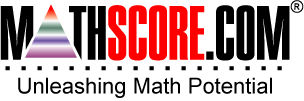

MathScore EduFighter is one of the best math games on the Internet today. You can start playing for free!
Order Numbers - Sample Math Practice Problems
The math problems below can be generated by MathScore.com, a math practice program for schools and individual families. References to complexity and mode refer to the overall difficulty of the problems as they appear in the main program. In the main program, all problems are automatically graded and the difficulty adapts dynamically based on performance. Answers to these sample questions appear at the bottom of the page. This page does not grade your responses.
Want unlimited math worksheets? Learn more about our online math practice software.
See some of our other supported math practice problems.
Complexity=40
Order the numbers from greatest to least. Use arrow keys and the tab key instead of your mouse.
Complexity=60
Order the numbers from least to greatest. Use arrow keys and the tab key instead of your mouse.
Complexity=80
Order the numbers from greatest to least. Use arrow keys and the tab key instead of your mouse.
Complexity=100
Order the numbers from least to greatest. Use arrow keys and the tab key instead of your mouse.
Complexity=1000
Order the numbers from least to greatest. Use arrow keys and the tab key instead of your mouse.
Complexity=10000
Order the numbers from least to greatest. Use arrow keys and the tab key instead of your mouse.
Answers
Complexity=20
Order the numbers from greatest to least. Use arrow keys and the tab key instead of your mouse.
Complexity=40
Order the numbers from greatest to least. Use arrow keys and the tab key instead of your mouse.
Complexity=60
Order the numbers from least to greatest. Use arrow keys and the tab key instead of your mouse.
Complexity=80
Order the numbers from greatest to least. Use arrow keys and the tab key instead of your mouse.
Complexity=100
Order the numbers from least to greatest. Use arrow keys and the tab key instead of your mouse.
Complexity=1000
Order the numbers from least to greatest. Use arrow keys and the tab key instead of your mouse.
Complexity=10000
Order the numbers from least to greatest. Use arrow keys and the tab key instead of your mouse.
Learn more about our online math practice software.
|
"MathScore works."
- John Cradler, Educational Technology Expert |